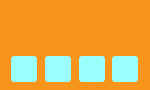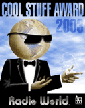|
picture: PocketCUT screenshots
Key features of PocketCUT:
The user interface of PocketCUT have been optimized to the screen format and size of the PocketPC platform. Clearly arranged function buttons that show the available options in every editing step help you to keep the overview, as well the available zoom function help you to always keep the orientation.
All editing functions are shown in the waveform display in realtime. The waveform display enables the same easy graphical editing look&feel that you know from your desktop audio workstation, optimized to the smaller PocketPC screen.
The current status of your editing project can be pre-listened at any time, as well as every step of audio cutting can be pre-listened before it is being executed.
- powerful editing functions
PocketCUT gives you a rich set of powerful audio editing functions that have been optimized to the news gathering process. you can easily mark and cut out the important parts of your recordings, rearrange via the clipboard, fade in or fade out, etc.
Don't be worried about that any editing function that you've applied may cause a loss of data, as PocketCUT gives you unlimited steps of undo & redo. We know that sometimes you have to "try and error" to get the best results. PocketCUT gives you this possibility.
PocketCUT takes care that you don't accidentally overwrite any original audio material while editing. All changes are managed in edit lists and are applied and saved non-destructive automatically in the background.
| ![[ PocketREC ]](/images/pocketREC_01.gif)