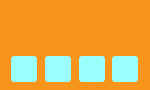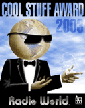|
picture: PocketMANAGER screenshots
An integrated Content Management System allows to organize the recordings not only by filename, but by title, author and store other text information like storyboard and comments. Additional content like images and videos clips can be attached and labeled.
Within the PocketREC system and delivery chain, this metadata information will automatically be kept consistent and transferred as a container. The PocketMANAGER enables a broadcast station not only to receive audio files, but complete Digital Asset Management container that are inserted into existing content management or radio automation systems by the PocketREC Rich Media Router. No matter from where the journalist is uploading an audio cut, all attached information will be available within the existing content management system instantly.
Key features of PocketMANAGER:
The PocketMANAGER has a clearly arranged overview screen of all the recordings with search and sort functions while you browse them. Color coded labels that match the waveform color of the individual recording help to orient even in case you haven't relabeled your recording titles yet.
With the tap of your finger you can select a recording and load it into one of the other modules, e.g. back to the PocketREC to append another interview, or to PocketCUT for detail editing, or directly to PocketTRANS to upload the recorded assigned. You can even switch from and to the PocketMANAGER while a recording is active, e.g. to type in some storyboard or comment information to the audio clip that is currently being recorded in the background.
Enables you to assign and manage all the metadata information to your recordings and store it in a container. The additional text information will help you in the later processing of the recordings (e.g. title, comments, author, show, project, department, status flags, etc.)
Write and attach your full storyboard already while you are in the field or on your way back. Just attach one of the standard foldable keyboards to type and you can always write also long texts as comfortable like on your desktop workstation. You can enter your storyboard and metadata even before the actual audio recording gets started, as well there are text-only reports without audio supported.
Take pictures of your interview partner or of the scene you are reporting about with the integrated camera, or another digital camera. You can attach the photo to the audio recording anytime. Once it's attached, you don't have to worry about that it may get accidentally lost during any of the further editing or upload processes.
| ![[ PocketREC ]](/images/pocketREC_01.gif)